Button #
Commonly used button.
Basic usage #
Use o and light to define Button's style.
Disabled Button #
The disabled attribute determines if the button is disabled.
Use disabled attribute to determine whether a button is disabled. It accepts a Boolean value.
Rounded Button #
Use rounded-full or rounded="full" attribute to define a rounded Button
Link Button #
Use to attribute to specify the jump link.
Text Button #
Use text to define Button's text style. Buttons without border and background.
Icon Button #
Use icons to add more meaning to Button. You can use icon alone to save some space, or use it with text.
Use the icon slots to add icon.
Button Group #
TODO
Loading Button #
Click the button to load data, then the button displays a loading state.
Set loading attribute to true to display loading state.
Sizes #
Besides default size, Button component provides three additional sizes for you to choose among different scenarios.
Use attribute size to set additional sizes with xs, sm,md,lg.
Button Props #
| Name | Type | Default | Description |
|---|---|---|---|
| size | 'xs' | 'sm' | 'md' | 'lg' | 'md' | Button size. |
| light | boolean | false | Determine whether it's a light button. |
| text | boolean | false | Determine whether it's a text button. |
| to | string | undefined | Determine whether it's a link button. |
| rounded | boolean | false | Determine whether it's a round button. |
| loading | boolean | false | Determine whether it's loading. |
| disabled | boolean | false | Disable the button. |
| o | 'primary' | 'secondary' | 'success' | 'warning' | 'error' | 'info' | 'primary' | Button type. |
Button Slots #
| Name | Parameters | Description |
|---|---|---|
| default | () | Customize default content. |
| icon | () | Customize icon component. |
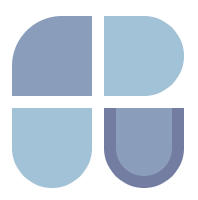 Onu-UI
Onu-UI