Popup UPDATED
When the mouse hovers, focus, or click on a component, a bubble-like card floating layer will pop up. You can manipulate the elements on the card.
Basic
Move the mouse in or click to pop up bubbles, which can operate on the elements on the floating layer, and carry complex content and operations.
Trigger
By setting trigger, you can specify different trigger methods.
They are: hover | click | focus | context-menu.
Position
Popup supports 12 different positions. They are: top left right bottom top-left top-right bottom-left bottom-right left-top left-bottom right-top right-bottom.
Popup Props
| Name | Type | Default | Description |
|---|---|---|---|
| popup-visible / v-model | boolean | undefined | Whether the popover is visible. |
| default-popup-visible | boolean | false | Whether the popover is visible by default (uncontrolled mode). |
| title | string | undefined | Title. |
| content | string | undefined | Content. |
| trigger | 'hover' | 'click' | 'focus' | 'contextMenu' | 'hover' | 'hover' |
| position | 'top' | 'top-left' | 'top-right' | 'bottom' | 'bottom-left' | 'bottom-right' | 'left' | 'left-top' | 'left-bottom' | 'right' | 'right-top' | 'right-bottom' | 'top' | Popup position. |
| content-class | string | undefined | The class name of the popup content. |
| content-style | CSSProperties | undefined | The style of the popup content. |
| arrow-class | string | undefined | The class name of the popup arrow. |
| arrow-style | CSSProperties | undefined | The style of the popup arrow. |
| popup-container | string | HTMLElement | undefined | undefined | Mount container for popup box. |
Popup Slots
| Name | Parameters | Description |
|---|---|---|
| title | () | Custom popup title. |
| content | () | Custom popup content. |
Popup Methods
| Name | Parameters | Description |
|---|---|---|
| popup-visible-change | (visible: boolean) => void | Triggered when the text bubble display status changes. |
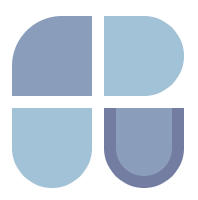 Onu-UI
Onu-UI